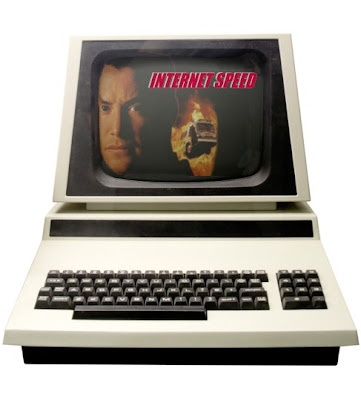
We here at Brown Bag realize that slow internet speeds can get in the way of productivity. Especially when it comes to downloading the many thousands of cuts we have to offer. That’s why we want to show you 10 easy ways you can tweak your way to a faster internet experience.
1. Adjust your browser settings
Use Mozilla Firefox. Internet Explorer downloads all files on a web page in sequential order – Firefox does not, giving you a little bit o’ bandwidth savings. If you have to use IE make sure you have all the upgrades. If your on a Mac, try the latest Safari. It isn’t bad.
2. Call your friendly neighborhood ISP
In these tough economic times you might be able to negotiate a better internet package for a reasonable (or sometimes even the same) price. If not, talk to the boss about switching the service. There might be something faster and cheaper out there.
3. Tweak your router settings
Check your router’s manual. See if there are ports you can open up to help boost speed.
4. Keep the riff raff out
Make sure those slackers next door in studio B are not piggybacking on your wifi. If they are downloading movies, music or other large files on your wireless network, they can slow things down quite a bit. Encrypt your network with a password (again check your router manual for instructions on how to do this)
5. Trim the bandwidth fat.
A lot of apps like to secretly hog your internet connection behind the scenes. They start up when your computer boots and unless you really know what to look for, you’ll never know about it. Look for programs like Windows Update, Antivirus programs (use caution with this one – try updating manually at the end of your shift etc.), Real Player, MSN, Skype and others. Even when you are not running the app, they can still run your speed into the ground.
6. Get a better router
Ok so this one’s not free but it could save you a ton of time. The router that came from your ISP probably isn’t the fastest on the block. A lot of good routers are pretty cheap these days. But if it’s not in the cards, try placing your wireless router and modem in a place that’s not obstructed by walls, doors or other equipment.
7. Ditch your wireless
If possible, try connecting your computer directly to the router with an Ethernet cable. Keep in mind, the longer the cable, the slower your connection may be.
8. Get techy with it
This one’s for all you geeks out there but rookies…listen closely
Keep in mind this works on Windows only
Click Start-->Run-->type "gpedit.msc" without the "
This opens the group policy editor. Then go to: Local Computer Policy-->Computer Configuration-->Administrative Templates-->Network-->QOS Packet Scheduler-->Limit Reservable Bandwidth
Double click on Limit Reservable bandwidth. It will say it is not configured, but the truth is under the 'Explain' tab :
By default, the Packet Scheduler limits the system to 20 percent of the bandwidth of a connection, but you can use this setting to override the default.
So the trick is to ENABLE reservable bandwidth, then set it to ZERO. This should speed things up a bit.
10. Firefox Addons
There is a Firefox add on called DownloadThemAll. This thing lets you customize download settings and has a download accelerator that can bring you up to ludicrous speed.
No comments:
Post a Comment