
Always trying to sound as good as you can? The place to start is to see if you are in tune. Western music has a tonal standard of Concert A, A440 Hz. If you do not know this you need to get on board quickly!!! So, if you play any of these popular instruments, and there are more, you need to be in tune with your buddy A440.
12 String
7 String
6 String
5 String
8 String Mandolin
Accordion
Acoustic Guitar
Autoharp
Brass
Calliope
Concertina
Bag Pipes
Banjo
Bells
Bouzouki
Dobro
Electric Violin
Hammered Dulcimer
Harp
Luke
Mallet Instruments
Piano/Keyboard
Organ
Sitar
Tympani
Ukulele
Woodwinds
Zither
There are many devices out on the market that can help you stay in tune. Tuneing Forks, Pitch Pipes, Electronic Tones, Pocket Tunes etc...... and if you or lucky enough to possess perfect pitch you can tune your self.
Let us turn you on to a company that has all the bases covered. The fine folks at Peterson have been in the tuning biz a long time and do it very well. For the DAW centric producer Peterson makes a couple products of interest. StroboSoft™ 2.0 VST/AU Software-Based Strobe Tuner. Strobosoft takes your tuning needs to the professional level, and we are all professionals right? And if you need to completely geek out, snag iStroboSoft™ Application for the iPhone™ and iPod touch®.
If you want the very best in tuning for your DAW and pro work flow look no further. This is the shizz!
StroboSoft VST/AU Features:
Basic Chromatic Tuning / Cents/Hertz/MIDI Note Number Output / Noise Filter / Selectable Sampling Rate Up To 96kHz / 12 Temperaments (Equal, 1/4 Comma Meantone, 1/6th Comma Meantone, Rameau, Zarlino, Just Major, Kellner, Kirnberger III, Pythagorean, Valloti, Werckmeister III, Young) / Manual Note Select / Capo and Drop Tune Settings / Target Tune Function / Global Cents Offset / Selectable Concert A Reference (340Hz - 540Hz) / Calibration Feature For External Reference / Support for Multi-Channel Input Devices / +24dB Input Boost / Illuminated Sharp and Flat Indicators / Compact Interface Mode
StroboSoft for iPod Features:
- Exclusive strobe display allows you to achieve an unmatched level of accuracy.
- Note/Octave window displays the correct note and octave for the note being tuned.
- Cents display allows you to see how far out of tune your note is in cent values.
- Glowing flat/sharp indicators assist when tuning a note very far from the target position and it is difficult to gauge which direction the strobe is moving.
- Noise filter: Use the noise filter when utilizing an external mic or clip-on tuning device to help reduce the effect of extraneous environmental noise during tuning.
- Input boost: The input boost will raise all input frequencies by +24dB.
- Calibration mode: iStroboSoft can be calibrated to an external source guaranteeing 1/10th cent accuracy.
- Drop/Capo mode: iStroboSoft will auto-transpose notes up or down to one full octave.
- Full screen mode permits the strobe display to be maximized on screen to allow better viewing from a distance.
- Adjustable Concert A: Change the Concert A reference of the tuner to accommodate tuning to a fixed instrument, such as a piano, or tune instruments that do not utilize the typical Western A440 reference.
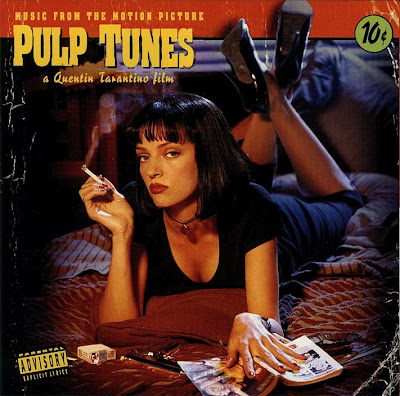 What do you do when you’re at work and you wanna kick some Scritti Politti but forgot to load it on your iPod? This is an easy one.
What do you do when you’re at work and you wanna kick some Scritti Politti but forgot to load it on your iPod? This is an easy one.



